
Essentials: Google Sheets
Wednesday, March 5 @ 12:00 pm - 1:00 pm EST
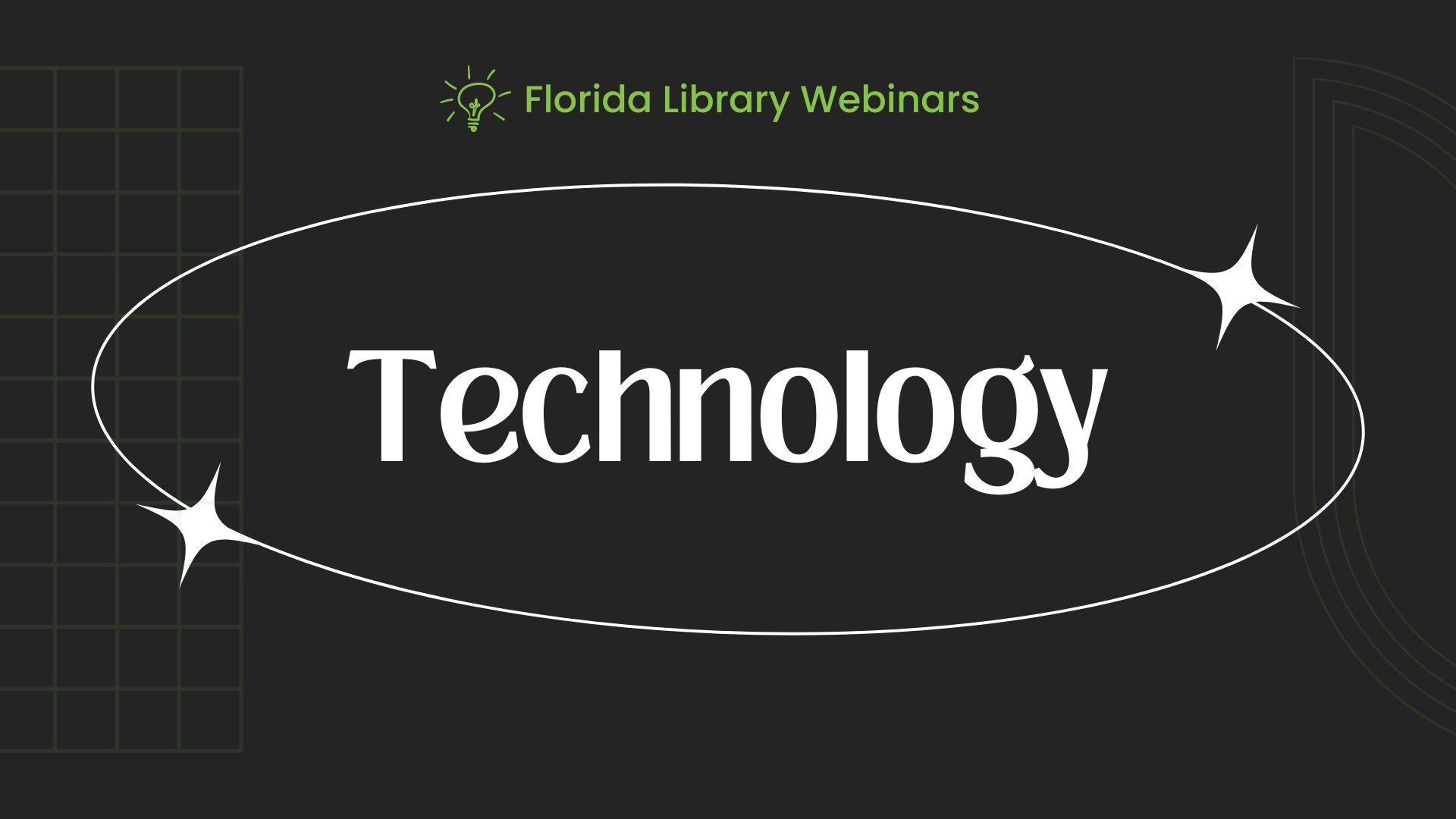
Join us for a beginner-friendly session on the essentials of Google Sheets, specifically designed for public library professionals. You’ll explore key formulas and learn how to customize formatting and templates. By the end of the session, you will have sample lesson plans ready to help you confidently teach your colleagues and patrons.
Webinar Objectives:
By the end of this one-hour webinar, participants will be able to:
– Understand the basic structure and core functionality of – Google Sheets, including navigation and essential tools.
– Create and apply basic formulas to simplify everyday tasks.
– Discover practical templates for libraries, such as managing program schedules, tracking inventory, and organizing data.
– Access teaching resources and sample lessons to effectively train colleagues and assist patrons.
Presenter: Carlos Galeana is an experienced technology trainer. The Library Journal magazine has recognized his work in public libraries. He enjoys learning about emerging technology, accessibility, digital well-being, and visual media.
Website: www.carlosgaleana.com
The recording and handouts will be available on Niche Academy after the live event as well as our library of over 700 recorded sessions. To access Niche, go to: https://my.nicheacademy.com/floridalibrarywebinars
In addition, this session will be available to stream as a podcast.
Register here via Zoom for the live event or through the link below.